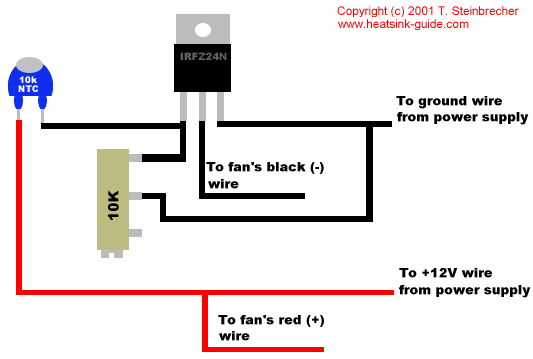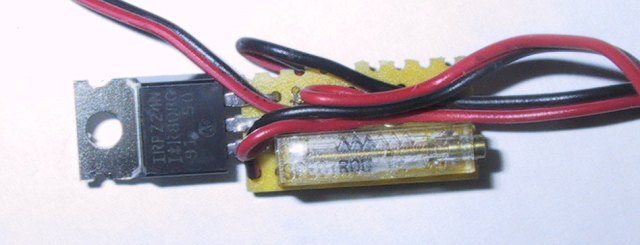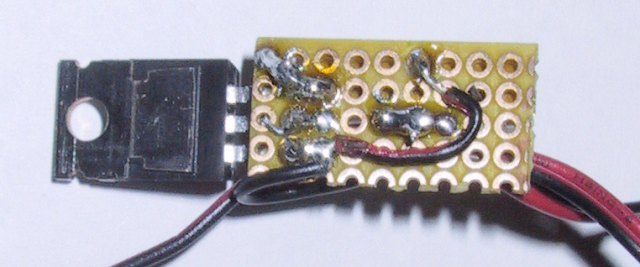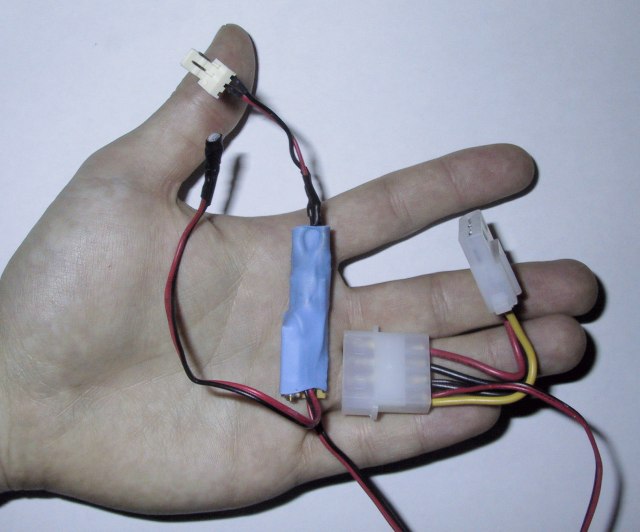THE HEATSINK GUIDE: Build yourself a fan temperature control
The problem: noise
CPU coolers have been getting more and more efficient over the last
years. However, this higher performance usually has a price: More noise.
Noise is annoing and reduces well-being and productivity - so why not do
something against it?
The solution: A temperature control
In many PCs, the fans are always spinning at max speed - no matter
if the CPU is running at full load or is idle, and no matter if the outside
temperature is 30°C or 16°C. Of course, this doesn't make sense. Some modern
CPU coolers feature temperature controls; many motherboards also have circuitry for
controlling fan speed.
Problems with conventional
temperature controls
Temperature controls for fans aren't exactly a new idea. Temperature-controlled fans are widely available.
However, the most commonly used fan temperature controls have some major limitations:
- The temperature
at which the CPU (or case) should be kept cannot be adjusted by the user.
This is a major problem: The maximum operating temperature from varies greatly
between CPU types, so it's unlikely that the control will provide the best
possible regulation for your particular CPU. Also, coolers with a
temperature control that can't be adjusted by the user are totally unsuitable
for overclocking, since an overclocked CPU must usually be kept below a very
precise temperature, at which it crashes.
Most conventional
temperature controls only regulate fan speed, but don't turn the fan off.
Especially for case fans, this doesn't make sense. It is much better if
the fan is totally shut off when it's not required. Certain types of CPUs
will produce so little heat when idle, that the CPU fan can be turned off when the CPU
is not busy.
- Each fan needs its
own sensor - with must current fan temperature controls, each fan needs
its own sensor; it is not possible to control more than one fan with a single
sensor.
The better solution: The do-it-yourself temperature control
Instead of continueing to whine about current solutions, we present a better one. For about $4,
you can build yourself a temperature control with the following features:
- Temperature can
be adjusted by the user. The desired temperature can be adjusted over a
wide range, so the control is suitable both for regulating case temperature
and CPU temperature.
- Fans are switched
off if the temperature is low enough
- Several fans can
be controlled with just one sensor and temperature control.
Building the unit
With all these features, you might think that this temperature control
will be hard to build and requires lots of expensive parts. Wrong guess.
It consists of just three electronic parts!
- A MOSFET Power
transistor (N-Channel), price between $1 and $2
- A 10K spindle trimming potentiometer, price around $1
- A 10K NTC temperature
sensor, price around $1
All of these are
standard, easy-to-get parts.
 The MOSFET can be just about any N-channel Power MOSFET, as long as
it can handle the 12V voltage and the amperes the fan requires. Even the
cheapest Power MOSFETs in the $1 area can usally handle over 50V and over
10 amperes, so they will be by far sufficient for this circuit.
We used an IRFZ24N MOSFET. If you're in the US, you can use an
IFR510 Power MOSFET from Radio
Shack (Part No. 276-2072a). The pinout of Power MOSFETs is standardized, as
you can see on the image. It is very unlikely that the MOSFET you buy has
a different pinout, unless you get a really exotic one.
The MOSFET can be just about any N-channel Power MOSFET, as long as
it can handle the 12V voltage and the amperes the fan requires. Even the
cheapest Power MOSFETs in the $1 area can usally handle over 50V and over
10 amperes, so they will be by far sufficient for this circuit.
We used an IRFZ24N MOSFET. If you're in the US, you can use an
IFR510 Power MOSFET from Radio
Shack (Part No. 276-2072a). The pinout of Power MOSFETs is standardized, as
you can see on the image. It is very unlikely that the MOSFET you buy has
a different pinout, unless you get a really exotic one.
The spindle trimming potentiometer should be a 10K type. If you cannot
get a 10K unit, 20K or 25K will also do. The Radio Shack part no. for the
10K unit is 271-343. If your local Radio Shack doesn't have this part, you
can also use a normal 10K potentiometer, such as Radio Shack Part No. 271-1715. However, this pot is rather large and bulky, a spindle trimming
potentiometer is really the more elegant (and also cheaper) solution.
Customers in Europe can buy it (for example) from
Conrad Electronics , part number is 425109-62.
Finally, for the NTC thermistor, get the cheapest 10K NTC you can get.
It doesn't matter if it has a high tolerance. You can also use the flat
thermistors for CPU monitoring that ship with some motherboards. Radio Shack's
Thermistor part no. 271-110A is reported
to work.
Apart from
the electronic parts, you should also get:
- Heat-contractable
tubing
 Since the unit is so small, you don't need to put it in a special case.
However, it is absolutely required that the entire unit is insulated. Otherwise,
it might cause a short circuit when touching your case (see warning below).
The easiest and cheapest solution is to simply put all the circuitry in
a (large enough) heat-contractable tube. If you have trouble getting heat-contractable
tubings that are large enough, you can also wrap up the circuit with good
old electrical tape. Also, the NTC's contacts must be insulated
(see photo). For this, you need smaller heat-contractable tubing. Since
this tubing also provides som thermal insulation, the wisest thing to do
is to apply it in a way that the head of the NTC sticks out, but the contacts
are insulated - see photo.
Since the unit is so small, you don't need to put it in a special case.
However, it is absolutely required that the entire unit is insulated. Otherwise,
it might cause a short circuit when touching your case (see warning below).
The easiest and cheapest solution is to simply put all the circuitry in
a (large enough) heat-contractable tube. If you have trouble getting heat-contractable
tubings that are large enough, you can also wrap up the circuit with good
old electrical tape. Also, the NTC's contacts must be insulated
(see photo). For this, you need smaller heat-contractable tubing. Since
this tubing also provides som thermal insulation, the wisest thing to do
is to apply it in a way that the head of the NTC sticks out, but the contacts
are insulated - see photo.
-
A little
PCB
Since
we're dealing only with three components, it's not strictly necessary to
put them on a PCB. However, it is more elegant to use a PCB, and it makes
things easier.
- Possibly a heatsink
for the MOSFET
Under normal conditions, it is not necessary to put a heatsink on the MOSFET.
However, if you'd like to use the temperature control for an unusually high
load (more than three fans, or fans with particularly high power usage),
then you should add a little heatsink to the MOSFET. Again, the heatsink
must be insulated.
Depending
on where you buy the parts, the total price of all parts of the temperature
control will be between $3 and $6.
Feel free to use the
Heatsink Guide Discussion Board for help, suggestions, tips for places to buy, and "coshopping".
Assembling it
I won't
be bothering you with complicated electronic symbols - instead, I've drawn
all the components the way they really look, to make it as easy as possible
for you. This way, you can build the circuit without any knowledge about
electronics - as long as you know how to use a soldering iron. Note that
the NTC is shown larger than it is in real life.
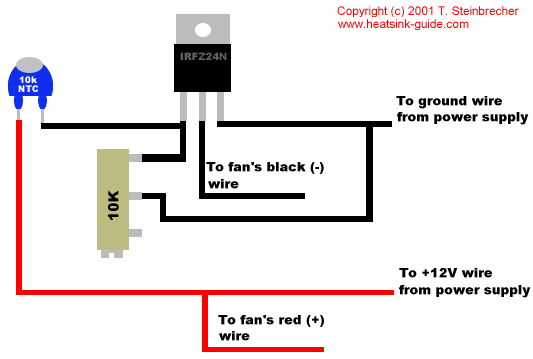
When it's
done in an elegant way, the entire circuit can be as small as you can see
on these photos:
However,
if you're not very experienced with soldering, I'd recommend to build the
thing on a larger PCB.
Before you start testing your device, read the following warning:
*** WARNING *** Whenever you're building an electric or electronic
device, good insulation is very important for security. This temperature
control isn't an exception. All parts of the temperature control, including
the sensor and the MOSFET transistor (even it's metal backplate!) carry a
voltage of up to 12V. Therefore, it is absolutely required that the
circuit is properly insulated (e.g. using heat-contractable tubing or electrical
tape). If the unit is not properly insulated, a short circuit will occur
if the circuit or the sensor touches the case or (even worse) the motherboard.
Fan RPM
monitoring will NOT work with this temperature control. Don't try to connect
the rpm signal wire to your motherboard. It will not work and might damage
your motherboard. Building a temperature control that works with rpm monitoring
would require the usage of a P-Channel MOSFET (and a different circuitry),
which are not as widely available as N-Channel Power MOSFETs.
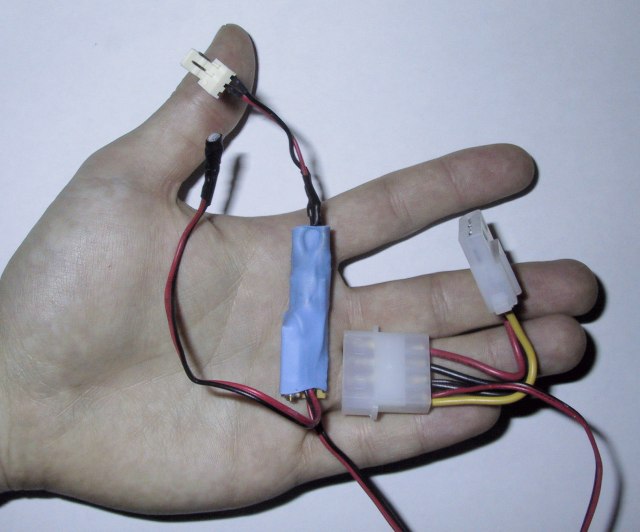
Here's
the finished unit with proper insulation. The potentiometer's screw sticks
out on the lower end.
Setting up the temperature control
Before
you start using the temperature control, the temperature at which the CPU
(or case, etc...) should be kept must be set. This is done by adjusting
the spindle trimming potentiometer. A good strategy to do this is: Start
with a cool CPU (or case). Turn potentiometer until the fan doesn't spin
at all. Then, watch the temperature rise. As soon as the temperature gets
close to the maximum it should reach, adjust the potentiometer so that the
fan just starts to spin.
Exact
adjustment is crucial if you'd like your temperature control to work the
way it should. Do invest enough time adjusting it precisely. If the adjustment
is not good, the computer will either overheat, or the fans will spin almost
at top speed all the time, making the control useless.
You might
notice that when turning your computer on, the controlled fans will not
spin at all. After a while, as the system gets hotter, they will start to
spin; and often they will spin a little faster at first, but then fall back
to slower speed after a while. This is normal; the reason is that fans need
a higher voltage to start spinning than to keep spinning.
If you
change the fan connected to the temperature control, or if you add another
fan, the temperature must be readjusted.
Legal stuff
If you
build this temperature control, you do it at your OWN RISK. The instructions
presented here come with NO WARRANTY, neither expressed nor implied.
You may use these instructions in order to build large amounts of this
temperature control. If you sell temperature controls that were made using
the instructions on this page, you must mention this on the site / catalog
you are selling the coolers on, and put up a link to www.heatsink-guide.com.
And finally,
a little note to the black sheep among the webmasters: if you copy any
of these instructions/images to your own site, I'll get you into some major
legal trouble. Guaranteed.
All pages copyright © 1997-2010 Tillmann Steinbrecher
Legal information / Disclaimer / Impressum
 Since the unit is so small, you don't need to put it in a special case.
However, it is absolutely required that the entire unit is insulated. Otherwise,
it might cause a short circuit when touching your case (see warning below).
The easiest and cheapest solution is to simply put all the circuitry in
a (large enough) heat-contractable tube. If you have trouble getting heat-contractable
tubings that are large enough, you can also wrap up the circuit with good
old electrical tape. Also, the NTC's contacts must be insulated
(see photo). For this, you need smaller heat-contractable tubing. Since
this tubing also provides som thermal insulation, the wisest thing to do
is to apply it in a way that the head of the NTC sticks out, but the contacts
are insulated - see photo.
Since the unit is so small, you don't need to put it in a special case.
However, it is absolutely required that the entire unit is insulated. Otherwise,
it might cause a short circuit when touching your case (see warning below).
The easiest and cheapest solution is to simply put all the circuitry in
a (large enough) heat-contractable tube. If you have trouble getting heat-contractable
tubings that are large enough, you can also wrap up the circuit with good
old electrical tape. Also, the NTC's contacts must be insulated
(see photo). For this, you need smaller heat-contractable tubing. Since
this tubing also provides som thermal insulation, the wisest thing to do
is to apply it in a way that the head of the NTC sticks out, but the contacts
are insulated - see photo.  The MOSFET can be just about any N-channel Power MOSFET, as long as
it can handle the 12V voltage and the amperes the fan requires. Even the
cheapest Power MOSFETs in the $1 area can usally handle over 50V and over
10 amperes, so they will be by far sufficient for this circuit.
We used an IRFZ24N MOSFET. If you're in the US, you can use an
IFR510 Power MOSFET from Radio
Shack (Part No. 276-2072a). The pinout of Power MOSFETs is standardized, as
you can see on the image. It is very unlikely that the MOSFET you buy has
a different pinout, unless you get a really exotic one.
The MOSFET can be just about any N-channel Power MOSFET, as long as
it can handle the 12V voltage and the amperes the fan requires. Even the
cheapest Power MOSFETs in the $1 area can usally handle over 50V and over
10 amperes, so they will be by far sufficient for this circuit.
We used an IRFZ24N MOSFET. If you're in the US, you can use an
IFR510 Power MOSFET from Radio
Shack (Part No. 276-2072a). The pinout of Power MOSFETs is standardized, as
you can see on the image. It is very unlikely that the MOSFET you buy has
a different pinout, unless you get a really exotic one.